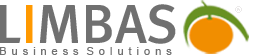Language
For each LIMBAS user the language is defined in the user settings. (see [Admin]->[User/Groups]->[Administrate]).
The handling of different languages in LIMBAS is implemented using the system tables ‘lmb_lang’ and ‘lmb_lang_depend’. All Menu Items, tables and field names as well as all other elements of the LIMBAS System are translated using these system tables. Contents of tables are generally not included.
The system table ‘lmb_lang’ concerns only the translations of the elements within the LIMBAS Core. ‘lmb_lang_depend’ is the table with the dictionary for your LIMBAS extensions.
Note:
- With a system update the data stored in the system language table will be reseted!
- To keep the translations of your extensions, you should only change in the local language table.
After selecting the Menu Item [admin]->[setup]->[language] a list of available languages is displayed. Change between the system language table and the Local language table using the tab. Status displays the number of language entries that are NOT yet available. When adding a new language, initially all language entries are missing, meaning not yet translated.
Caution: With a single click on the ‘Trash‘- Icon all translations will be deleted!
With a single click on a language, you open the appropriate language table for editing. The entries corresponding to selected search criteria are listed and can be maintained.
If an Administrator adds or modifies field types, menu items, tables or table elements, associated entries will be made automatically in the local system language table ‘lmb_lang_depend’. The entries will be made in the language, which is currently selected in the user settings of the User.
To make LIMBAS extensions also language-independent, there is the possibility to first create new language entries, that can then be accessed.
Data fields for an entry in a language table
- ID: Unique identifier of the language entry, automatically created by LIMBAS when a new language entry is added. For System Language Entries the value range for ID’s is 1 to 9999. For The Local Language Entries the value starts at 10000.
- Status
all /to do /OK: The status indicates if there is a translation for the selected language available (=ok) or not (=to do) - Language: Language, in which language entries can be edited.
- Type: all/general/admin/system/table
The type specifies how the language entry will be used in LIMBAS:- Table (4): The language entry is the name of a table or table field
- Admin (3): The language entry will be used for an element that is only accessible for user with admin rights
- System (2): The language entry will be used for a LIMBAS-System-Element, e.g. a Menu
- General (1): The language entry will be used for everything else, e.g. a warning message (alert)
- File: ID of the PHP source code file that uses the language entry
The first line in the PHP source code files of the LIMBAS Core is a comment line with a unique File-ID. If the language entry is used by a PHP source code file, the ‘File’ entry of the language table contains the unique File-ID of the PHP source code file. If the language entry is generated from the system table, the value ‘system’ is entered automatically. If the language entry a name of a table or a table field, the value of ‘File’ is either “Table: <Tabellenname>” or “<Tabellenname>:<Feldname>”.
- Value 1: Displays the language entries in the selected language.
These are the terms that will be translated into the language selected in the ‘Language’ column. You cannot edit these values. - Value 2: Translation of the language entry into the currently selected ‘Language’
This value can be edited. Translate the term from ‘Value 1‘ and enter the translation in ‘Value2‘. Click on the ‘Change’ button to save the modification in the selected language table. - JS: Using the language entry within JavaScript areas
The option ‘JS’ has to be enabled to use a translation within a JavaScript area. Special characters are then masked accordingly. - Delete:
Caution: With a single click on the ‘Trash‘- Icon all translations in all languages will be deleted!
Deleting a language entry cannot be reversed by adding a new language entry with identical values, because the link to the element using the language entry (‘File’), cannot be edited.